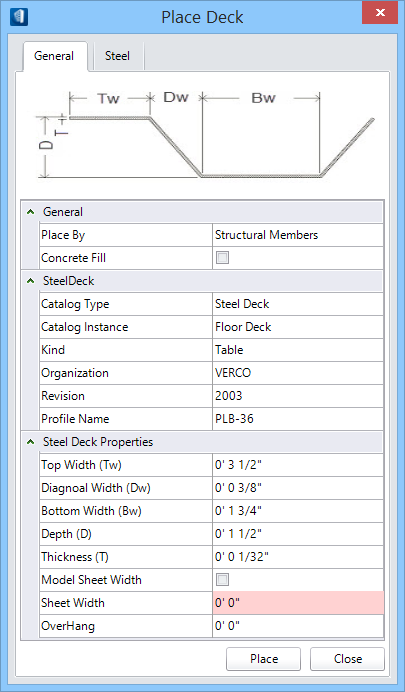| General
|
- Place
By - Selects one of the deck placement modes:
-
Structural Members — Defines the deck boundary by selecting its
supporting Structural members.
-
Boundary — Defines the deck boundary
by entering data points.
-
Shape — Defines the deck boundary
with a shape element.
Note: With the
boundary defined, all the deck placement modes require deck direction data
point entries to define the orientation of the steel decking.
- Concrete
Fill - Used to add concrete fill to the steel deck. When on,
Concrete and
Composite settings are enabled on the
General tab. Two properties tabs;
Concrete and
Composite are also enabled.
Note: An overall
deck thickness must be entered.
When off, the
Composite and
Concrete settings and property tabs are
disabled, allowing only steel deck to be placed.
|
| Steel Deck
|
- Catalog
Type - Used to set the DataGroup catalog type to be used for steel
decking.
- Catalog
Instance - Used to set the DataGroup catalog type instance to be
used for steel decking.
- Kind - Used to
select a steel decking specification mode. There are several options available:
-
Table — When selected,
Steel Deck Properties are
highlighted and populated with manufacturer data, including the
Organization,
Revision and
Profile Name properties which are
appended to the
Steel Deck settings.
Remember: Highlighted properties like
Thickness and
Sheet Width must be defined to
complete the steel decking specification.
- Sine
Wave — When selected, steel decking geometry is specified by
manually entering its
Steel Deck Properties. An additional
property
Wave Length replaces dimensional
properties when the
Sine Wave specification mode is
selected.
-
Standard - When selected, steel
decking geometry is specified by manually entering its
Steel Deck Properties (including
dimensions). The
Organization,
Revision and
Profile Name properties are removed
from the
Steel Deck settings.
- Organization -
Enabled when the
Table deck type is selected. Used to
select a steel decking manufacturer dataset. Selecting an organization updates
other options related to the steel decking manufacturer.
- Revision -
Enabled when the
Table deck type is selected. Used to
select from available manufacturer data editions.
- Profile
Name - Enabled when the
Table deck type is selected. Used to
select from available steel deck profiles in the selected manufacturer data
edition (Revision).
Steel Deck Properties are updated as
profiles are selected (read only).
|
| Steel Deck Properties
|
Contains controls used to set steel deck properties
for all available tool modes.
-
Top Width (Tw) - Sets the width of the
steel decking profile’s top surface.
-
Diagonal Width (Dw) - Sets the width of
the steel decking profile’s diagonal surface.
-
Bottom Width (Bw) - Sets the width of
the decking profile’s bottom surface.
- Depth
(D) - Sets the width of the decking profile’s overall depth.
-
Thickness (T) - Selects the steel
decking material thickness. Steel decking thickness must always be selected
manually.
- Model
Sheet Width - When on, the width of the individual steel sheets
that make up the steel deck are modeled.

Model
Sheet Width: Off (Left), On (Right)
- Sheet
Width - Sets the width of the individual steel sheets that make up
the steel deck.
- Overhang - Used
to enter an overhang distance to be applied to the deck edges.
-
Wave Length (L) - Enabled when the
Sine Wave deck type is selected. Sets
the size of the sine wave from trough to trough which defines the decking
profile.
|
| Concrete
|
Enabled when the
Concrete Fill setting is checked. Contains
controls used to set the DataGroup catalog information for the concrete fill to
be used in the composite deck.
- Catalog
Type - Sets the DataGroup catalog type to be used for the concrete
fill.
- Catalog
Instance - Sets the DataGroup catalog instance to be used for the
concrete fill.
-
Thickness - Sets an overall composite
deck thickness. The value entered must be greater than the steel decking
Depth (D) property.
|
| Composite
|
Enabled when the
Concrete Fill setting is checked. Contains
controls used to set the DataGroup catalog type and instance for the composite
deck. The composite deck (steel and concrete combined) is treated as a single
Structural member and must have a catalog type and instance associated.
- Catalog
Type - Sets the DataGroup catalog type to be used for the composite
deck.
- Catalog
Instance - Sets the DataGroup catalog instance to be used for the
composite deck.
|
| Place
|
Used to validate and accept the steel deck settings
preparing the tool for placement of the deck.
|
| Close
|
Dismisses all changes and closes the Place Deck
dialog.
|
 Used to place steel decks
and composite decks using these placement options:
Used to place steel decks
and composite decks using these placement options: